Along with the growing acceptance of sexual openness comes the rise of brands offering various sex toys for the pleasure of both males and females.
Among the many favoured sexual brands is Lovense, and its centrepiece, Lovense Lush, represents a state-of-the-art, app-managed vibrator created to elevate intimate encounters.
Explore a detailed manual discussing how to efficiently configure and utilise Lovense Lush, ensuring users a safe journey to pleasure.
Unboxing and Initial Setup
What’s in the Box?
When you receive your Lovense Lush, you’ll find the following items inside the box:
- Lovense Lush vibrator
- USB charging cable
- User manual
Charging Your Lovense Lush
Before using your Lovense Lush, ensure it is fully charged:
- Plug the USB charging cable into a power source.
- Connect the magnetic end of the charging cable to the Lovense Lush.
- A blinking red light indicates charging, while a solid green light indicates the device is fully charged. This charging session typically takes about 70 minutes.
Downloading the Lovense App
App Installation
Download the Lovense app on your smartphone to control your Lovense Lush remotely:
- You can find the app on the App Store for iOS or the Google Play Store for Android.
- Search for “Lovense” and download the app.
- Open the app and create a Lovense account if you don’t have one.
Pairing the Device
- Ensure Bluetooth is enabled on your smartphone.
- Turn on your Lovense Lush by pressing and holding the button located at the tail end until it vibrates.
- Open the Lovense app and select “Connect Your Toys.”
- Pick “Lush” from the selection of devices.
- Follow the on-screen instructions to complete the pairing process.
Using Lovense Lush
Manual Control
For local use without the app:
- Insert the Lovense Lush into the vagina, ensuring the antenna tail remains outside.
- Press the button on the tail to turn on the device. Press again to cycle through vibration patterns.
- To turn off, press and hold the button until the device stops vibrating.
App Control
Using the Lovense app provides a broader range of functionalities:
- Open the Lovense app and connect to your Lush.
- Use the app interface to control vibration patterns and intensities.
- Customise patterns or sync the vibrations with music or ambient sounds.
- The app also allows long-distance control. Share a unique control link with your partner to let them control the device remotely.
Advanced Features
Sync with Music
The Lovense app can sync the vibrations of the Lush with your favourite music:
- Open the Lovense app and connect your Lush.
- Select “Music” from the control options.
- Choose a song from your device’s music library.
- Enjoy the synchronised vibrations.
Alarm Function
Set vibration alarms using the Lovense app:
- Open the app and connect your Lush.
- Navigate to the alarm settings.
- Set the time and choose your preferred vibration pattern.
- The Lush will wake you up with gentle or intense vibrations, as per your preference.
Sound-Activated Vibrations
Activate the sound feature for interactive play:
- Open the Lovense app and connect your Lush.
- Select “Sound” from the control options.
- The Lush will respond to ambient sounds, music, or voice commands, creating a dynamic experience.
Maintenance and Safety Tips
Cleaning Your Lovense Lush
Proper cleaning ensures the longevity and hygiene of your Lovense Lush:
- Turn off and unplug the device before cleaning.
- Use warm water and mild soap to wash the Lush.
- Avoid submerging the tail with the button in water.
- Thoroughly rinse and gently dry with a fresh towel.
- Store in a cool, dry place away from direct sunlight.
Safety Precautions
- Do not use the Lovense Lush while charging.
- Refrain from using the device in case of any discomfort or pain.
- Make sure to charge the device completely before every use.
- Store the device and all accompanying accessories in a place inaccessible to children.
Troubleshooting
Common Issues and Solutions
- Device Not Charging: Ensure the magnetic charging cable is properly connected. Clean the charging contacts if needed.
- App Connection Issues: Restart your smartphone and the Lovense Lush, then try pairing again. Ensure Bluetooth is enabled.
- Unresponsive Device: Reset the Lush by pressing and holding the button for 10 seconds.
Conclusion
Adhering to this manual will allow you to optimise the pleasure and advantages of your Lovense Lush. Remember, correct installation, operation, and care guarantee a satisfying and lasting experience.
Visit Pink Lifestyle for more products that elevate your intimate moments to new heights of pleasure!











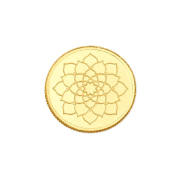
Comments